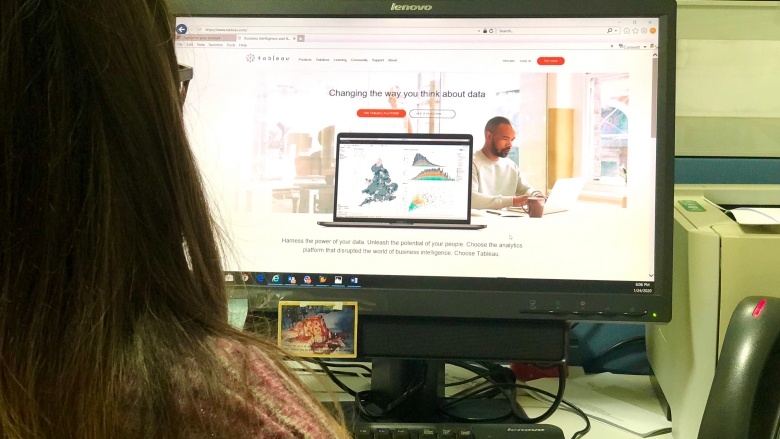The course aims to teach the basic functions of Tableau (desktop, public and online) and to equip participants with skills they need to get the most out of the data. Please read the details below to know more. To apply, send your updated CV, and a brief statement describing how you will use Tableau after taking this course to nepaldata@worldbank.org.
Introduction to Tableau
February 10-14, 2020
Kathmandu, Nepal
-
The course aims to teach the basic functions of Tableau (desktop, public and online) and to equip participants with skills they need to get the most out of the data. The course is designed to begin with an introduction to the tool and principles behind data visualization. The course will begin with a thorough introduction to Tableau software, including analytical concepts behind applicable visualization. The course examples and exercises will focus on socio-economic indicators of Nepal and Bhutan (e.g. poverty, education, health, labor issues). The course will cover some advanced, but commonly needed, methods of tableau visualization. The emphasis is on applications of the software, not derivations, of the indicators.
After successful completion of the course, participants will be able to convert data to visually appealing diagrams and charts to make informative decisions. For example, the participants will learn how to visualize geographic data and plot data onto a map visualization. They will also learn to create quick table calculations, formatting and presenting data to tell data-driven stories.
Course Schedule and Calendar
The lectures will be delivered in five days from February 10th to 14th, 2020. The detailed course schedule and course calendar can be accessed on this page.
The venue will be Hotel Marriot, Naxal. Lectures will be from 8:00 AM to 2:30 PM and breakfast will be served from 7:30 am. There will be 75 minutes for group work at the end of each day. Each group session supports and reinforces the skill presented in the class.
Resources
The World Bank will provide the data, problem sets, and reading resources. The World Bank will not provide transportation, lodging cost or cover the tableau subscription fee.
Instructors:
1. Dr Hiroki Uematsu, Senior Economist
2. Mr Ashutosh Mani Dixit, EconomistHow to Apply:
Please send your updated CV, and a brief statement describing how you will use Tableau after taking this course to nepaldata@worldbank.org.
Please apply by 31st January 2020. Seats are limited; accepted candidates will be notified via email. The course attendance is free for selected candidates.
Requirements:
1. Ability to regularly attend the course and complete out-of-classroom
assignments
2. Personal laptop with the installation of Tableau Desktop or Tableau public
3. Motivation to use tableau and passion towards data-driven story telling.Note:
Participants will have to make their data open in case they use Tableau public for the course.
-
DAY 1 (10th February)
Time
Agenda
7:00 – 8:00 AM
Registration, breakfast and networking
8:00 – 8:30 AM
Opening ceremony:
· Welcome note and Overview of the program
· Opening remarks (TBD)
8:30 – 9:50 AM
Session 1: Introduction
- Why learn Tableau?
- Importance of understanding your data
- Demo of Tableau installation
- Connecting to data
- Saving and editing a data source
- Understanding measures and dimensions
9:50 – 10:00 AM
Short Break
10:00 – 11:15 PM
Session 2: Creating a basic visualization I
- Getting started with data and managing metadata
- Saving and publishing data sources
- Understanding changes to data
- Formatting your view
- Simplifying and sorting your data
11:15 – 11:30 PM
Coffee Break
11:30 – 12:30 PM
Session 3 : Creating a basic visualization II
- Pivot tables and heat maps
- Bar chart- Bar in Bar
- Bar chart- Stacked bar
- Line charts- Single axis/dual axis
- Proportional charts- Pie chart Vs Treemaps
- Proportional charts- word cloud
12:30 – 13:45 PM
Lunch break
13:45 – 14:45
Session 4: Labeling and playing with tooltip
- Labeling the chart
- Playing with tooltip
- Editing the axis
- Creating dual axis
14:45– 15:00
Coffee Break
15:00 – 16:00 PM
Session 5 - Work with practice data
(Assignments will be distributed a day before)
DAY 2 (11th February)
Time
Agenda
7:00 – 8:30 AM
Registration, breakfast and networking
8:30 – 9:50 AM
Session 6 : Mapping Data Geographically
- What are shape files ?
- Using maps and shape files
- Mapping in tableau
- Geographic mapping
- Combing the data with World Indicators
9:50 – 10:00 AM
Short Break
10:00 – 11:15 PM
Session 7: Showing the relationship between numerical values
- Options for showing numerical relationships
- Creating scatter plots
- Creating heat maps
11:15 – 11:30 PM
Coffee Break
11:30 – 12:30 PM
Session 8: Filters and parameters I
- What are filters?
- Filters applications, action filters, sorting your data
- Top and bottom N filtering
- Creating calculated fields
12:30 – 13:45 PM
Lunch break
13:45 – 14:45
Session 9: Filters and parameters II
- Using calculated fields in the filter
- What are parameters, and why they are important?
- Parameters and filters
- Using parameters for to filter across sources
14:45– 15:00
Break
15:00 – 16:00 PM
Session 10- Work with practice data
(Assignments will be distributed a day before)
DAY 3 (12th February)
Time
Agenda
7:00 – 8:30 AM
Registration, breakfast and networking
8:30 – 9:50 AM
Session 11 : Using calculations in Tableau
- Calculations – logic statements and parameters
- Creating and editing calculated fields
- Highlighting data with reference line
9:50 – 10:00 AM
Coffee
10:00 – 11:15 PM
Session 12: Using multiple data sources I
- Using joins to connect data sources
- Types of join
- Using data blending to connect data sources
11:15 – 11:30 PM
Break
11:30 – 12:30 PM
Session 13: Using multiple data sources II
- Exploring effect of primary data source selection
- Understanding joins vs blend
- Using calculations in blended view
- Using calculated fields to color code
12:30 – 13:45 PM
Lunch break
13:45 – 14:45
Session 14: Getting the most out of tableau I
- Changing shapes
- Use filters in the shapes
14:45– 15:00
Break
15:00 – 16:00 PM
Session 15 – Work with practice data
(Assignments will be distributed a day before)
DAY 4 (13th February)
Time
Agenda
7:00 – 8:30 AM
Registration, breakfast and networking
8:30 – 9:50 AM
Session 16: Getting the most out of tableau II
- Tableau Dashboard
- Setting the Dashboard layout
- Arranging sheets
9:50 – 10:00 AM
Break
10:00 – 11:15 PM
Session 17: Getting the most out of tableau II
- Tableau actions- highlights
- Tableau action- filters
- Adding URL to the link
11:15 – 11:30 PM
Break
11:30 – 12:30 PM
Session 18: Getting the most out of tableau III
- Tableau story
- Publishing the dashboard on blog
12:30 – 13:45 PM
Break
13:45 – 14:45
Session 19 – Work with practice data
(Assignments will be distributed a day before)
14:45– 15:00
Break
15:00 – 16:00 PM
Session – Work with practice data
(Assignments will be distributed a week before the start date)
DAY 5 (14th February)
Time
Agenda
7:00 – 8:30 AM
Registration, breakfast and networking
8:30 – 9:50 AM
Session 20: Conditional formatting the texts in columns and rows
9:50 – 10:00 AM
Break
10:00 – 11:15 PM
Session 21: Creating Sanky diagram
11:15 – 11:30 PM
Break
11:30 – 12:30 PM
Session 22: Creating story board
12:30 – 13:45 PM
Break
13:45 – 14:45
Session 23 – Work with practice data
(Assignments will be distributed a day before)
14:45– 15:00
Break
15:00 – 16:00 PM
Session 24 – Work with practice data
(Assignments will be distributed a week before the start date)